NotePlan
I use NotePlan for organizing tasks, planning projects, and staying on top of deadlines. Here’s an overview of my workflow and tips for using NotePlan effectively.
NotePlan Plugin Launcher: Keeping it Nice!
NotePlan Plugin Launcher added Mar 22, 2025 - Once again, someone didn't understand a feature in NotePlan that we take for granted -- this time, how to launch a plugin. The menu bar has the plugins, but what if you just want to see your favorite in one place? Launching commands just isn’t natural for some (newbie) users. So I built something that may help.
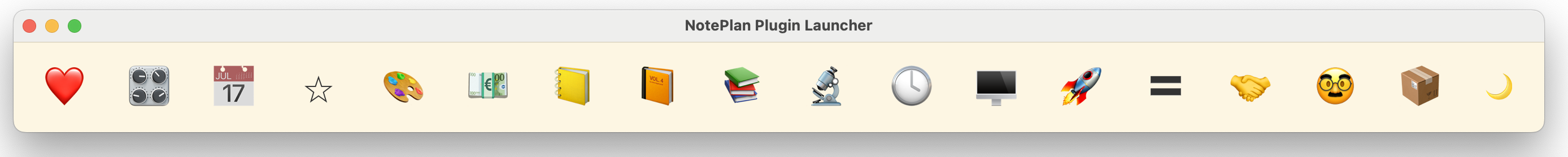
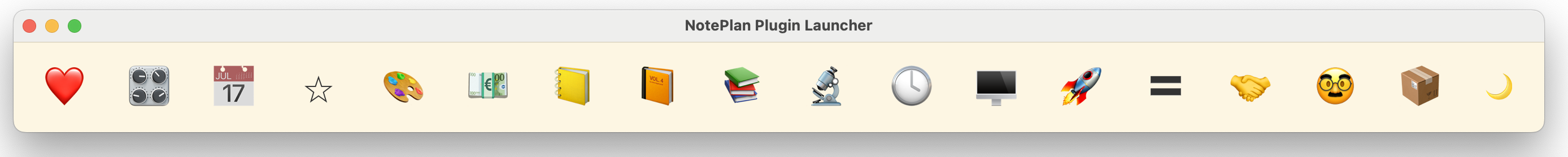
Popclip Actions for NP added Mar 7, 2025 - A couple of quick popclip/shortcut actions that I use everyday!
Markdown Magic for NotePlan added Mar 1, 2025 - The NotePlan Markdown Formatter is a custom PopClip extension that enables one-click text formatting within the NotePlan app. It provides instant access to Markdown formatting options including bold, italic, headings, lists, tasks, and note links without memorizing syntax. This extension streamlines the note-taking workflow for both new and experienced NotePlan users by eliminating the need to manually type Markdown formatting characters.
Timeblock Summary Shortcut added Feb 2, 2025 - This shortcut automates the process of tracking and summarizing timeblocks within NotePlan. It helps categorize time spent on different tasks and projects, generating a structured daily and weekly summary effortlessly. This makes it easier to analyze productivity trends and optimize workflows efficiently.
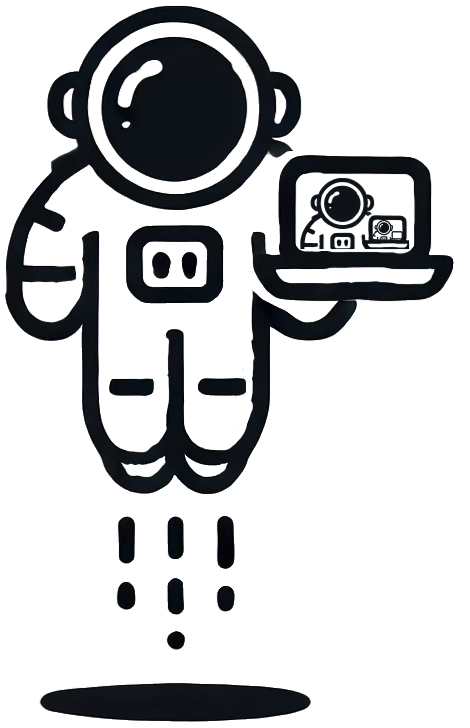 File to Notes - Updated 3/4/2025 This process automates the creation of a note in each NotePlan folder that links directly to corresponding folders in your reference file system. The Python script scans the NotePlan Notes directory, matches it with your reference folder structure, and generates a note named _Folder_Link.md (or .txt) in each folder. The note includes a link to the related reference folder and a list of its contents (files and subfolders). This makes it easy to navigate between your notes and associated files without manual effort, streamlining organization and improving workflow efficiency. The script can now prompts the user for file and note locations and an option to create missing reference folders if they don't exist.
File to Notes - Updated 3/4/2025 This process automates the creation of a note in each NotePlan folder that links directly to corresponding folders in your reference file system. The Python script scans the NotePlan Notes directory, matches it with your reference folder structure, and generates a note named _Folder_Link.md (or .txt) in each folder. The note includes a link to the related reference folder and a list of its contents (files and subfolders). This makes it easy to navigate between your notes and associated files without manual effort, streamlining organization and improving workflow efficiency. The script can now prompts the user for file and note locations and an option to create missing reference folders if they don't exist.
Monthly Goal Tracking This is how I log my daily goals and habits using NotePlan, Apple Shortcuts, and Python. This process lets me quickly log daily accomplishments through a simple shortcut on the iPhone or Mac, automatically updates a logs note in NotePlan, and summarize the data using a Python script.
Monthly Goal Tracking This is how I log my daily goals and habits using NotePlan, Apple Shortcuts, and Python. This process lets me quickly log daily accomplishments through a simple shortcut on the iPhone or Mac, automatically updates a logs note in NotePlan, and summarize the data using a Python script.
In Testing:

