Domain Maintenance
I own over 30 domains, but they’re registered with different registrars and hosted across multiple providers. Recently, I decided to consolidate everything under a single hosting and registrar platform. I needed to get all of my domain information organized, since the only thing I had to track them was a freeform running list in NotePlan.
Since everything I do lives in NotePlan, I also wanted to use NotePlan for this and knew the Kanban views would help to monitor domain status, highlight expiring domains, and keep the details organized.
So, I decided to use a single note for each domain. I wanted each note to have all of the domain's information, notes, and expiration date. I also wanted to be able to query and identify expiration dates. In this case, I need to have the registrar info so, as well as where the website is hosted.
First thing to do was to ensure I had a list of domains ☑ — already in NotePlan. I also needed to know the expiration date -- nope, don't have that. I don't have a whole lot of the information I wanted in each note. Let me show you what I ended up with.
Folder Structure & Domain Notes
Each domain now lives in its own individual note inside a dedicated Domains folder.
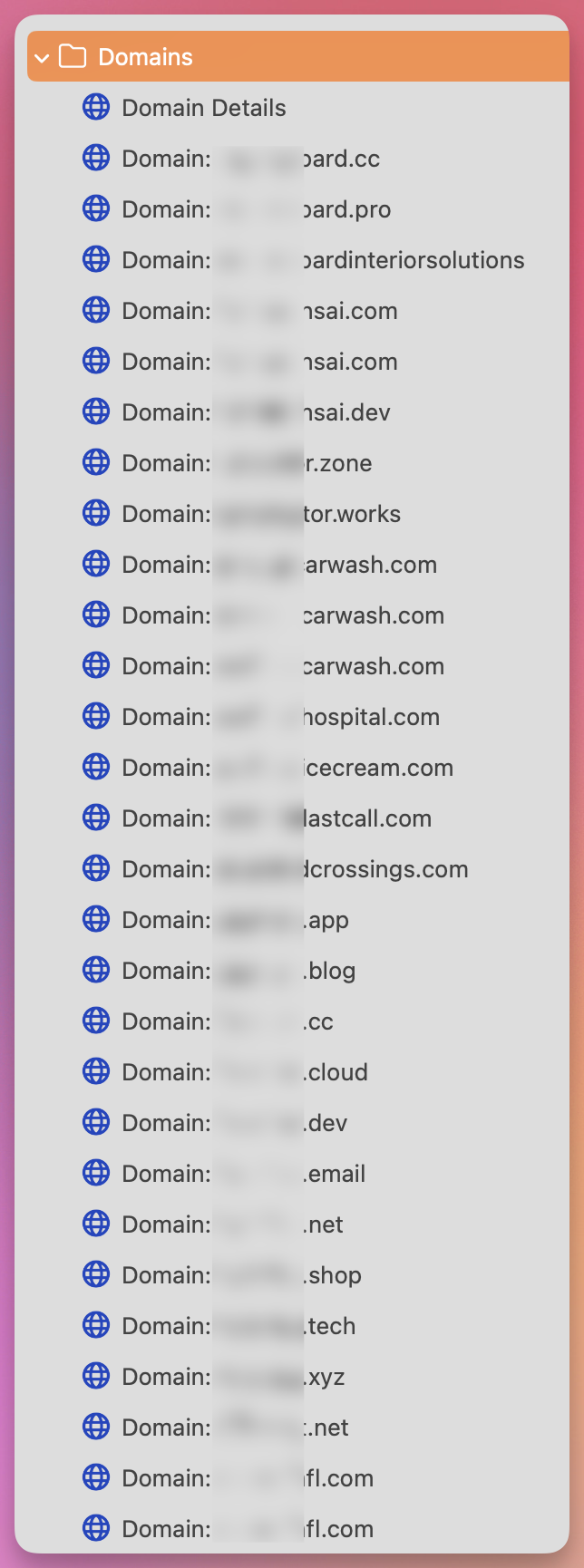
Frontmatter Metadata
At the top of each note is a frontmatter block. This will help me track:
- Status:
Active,Sold,Expired, orDeleted - Expiry: Year and month (e.g.
2507for July 2025) — helpful for filtering by expiration month
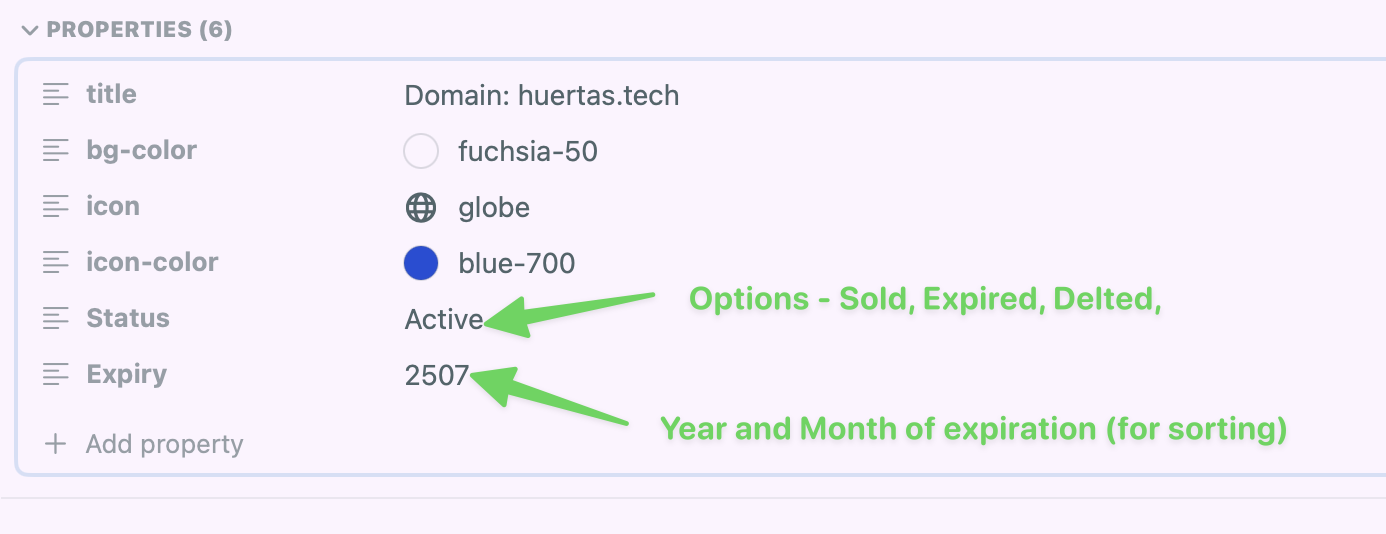
Domain Details
Below the frontmatter, I store key registrar and DNS information:
- Registrar
- Creation date
- Expiration date
- Updated date
- Name servers
I also added a task:
RENEW on time
I set a task for 30 days before expiration.
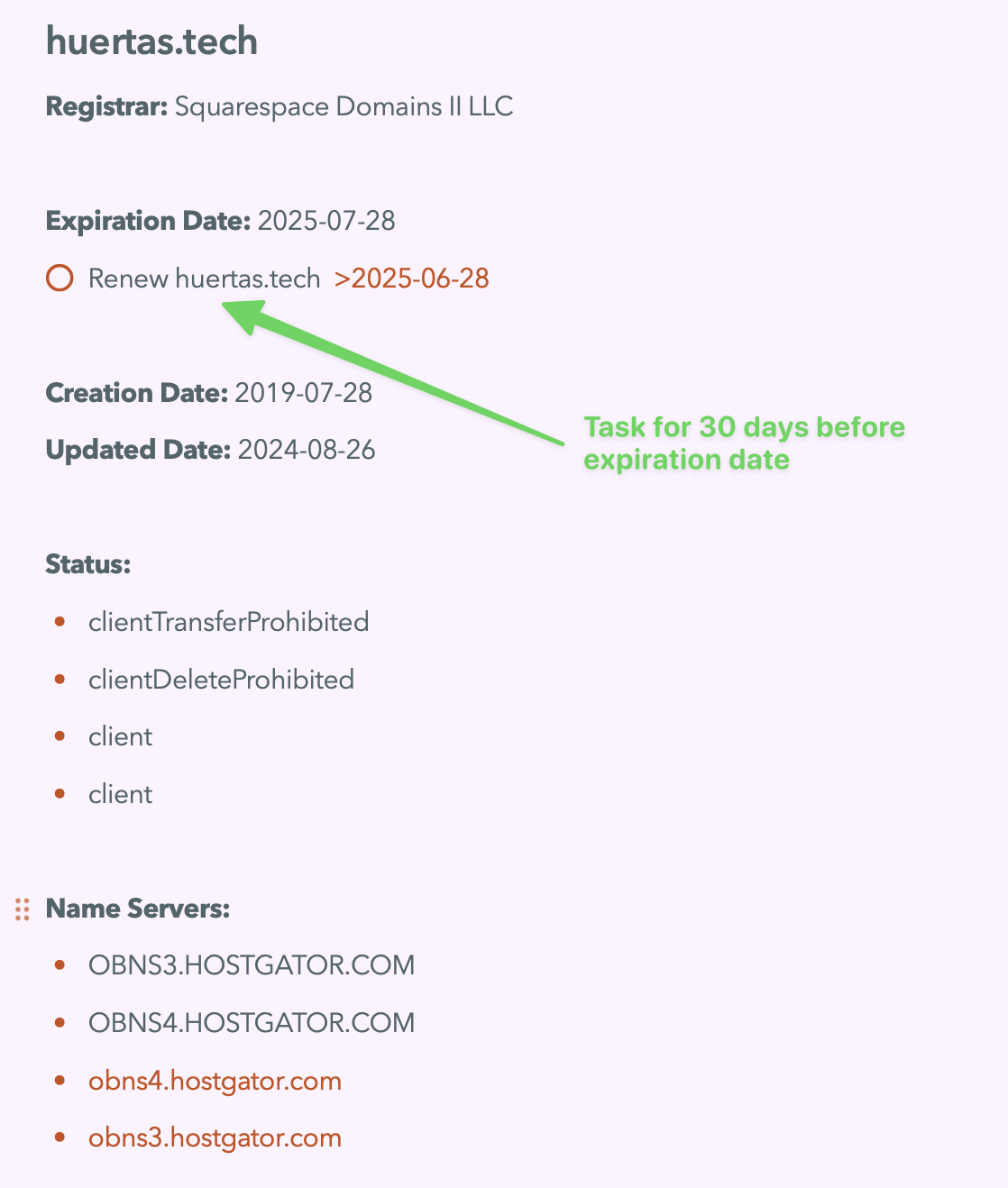
WHOIS Records
To ensure I have all relevant domain ownership data, I include the full WHOIS record in a Markdown code block for clarity and future reference.
Is it over the top? Maybe.
Is it thorough? Absolutely.
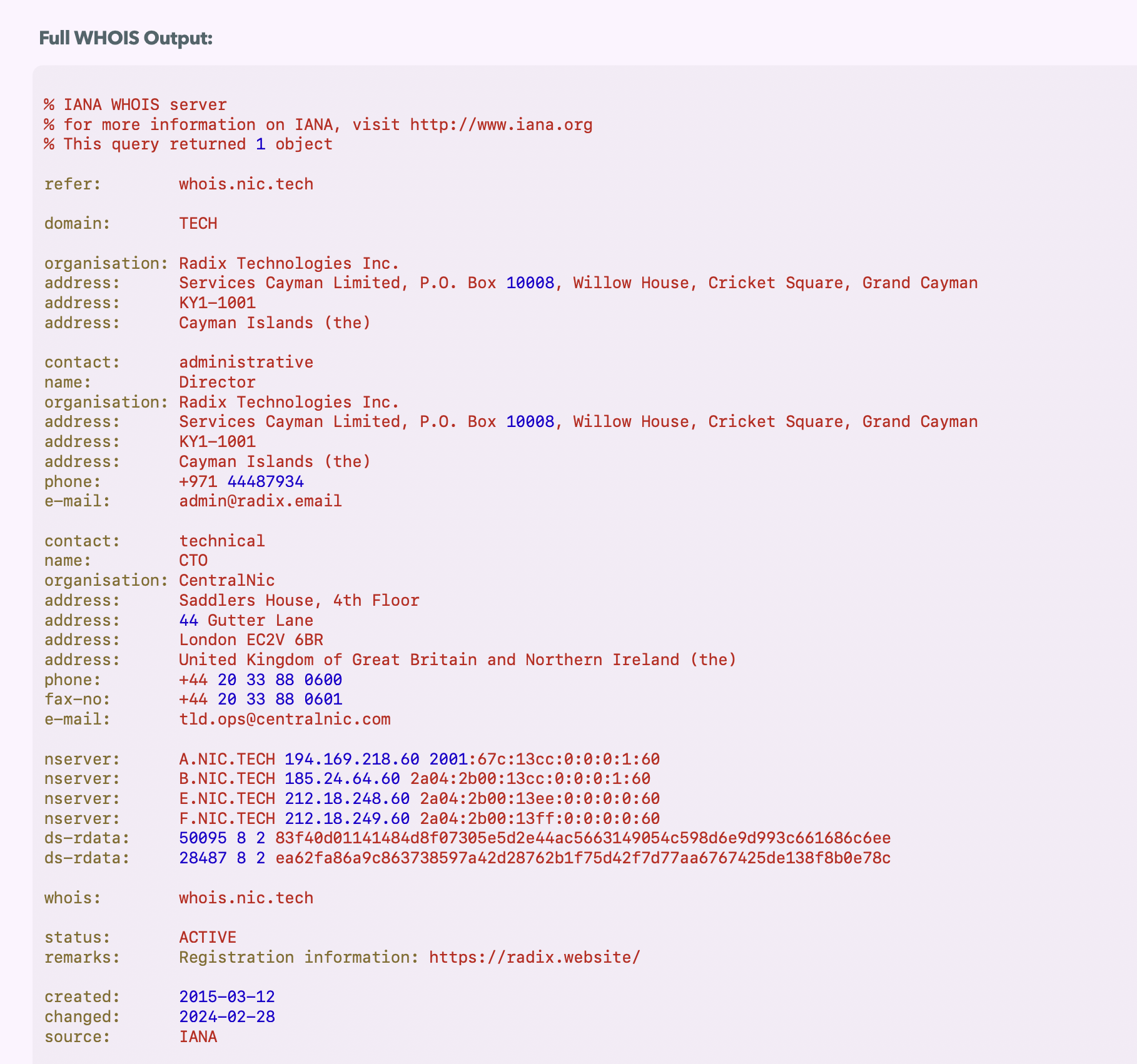
Expiration Views
Once this system is in place, filtering by expiration date becomes effortless.
Want to see what’s coming up in July 2025?
Here’s the card view:
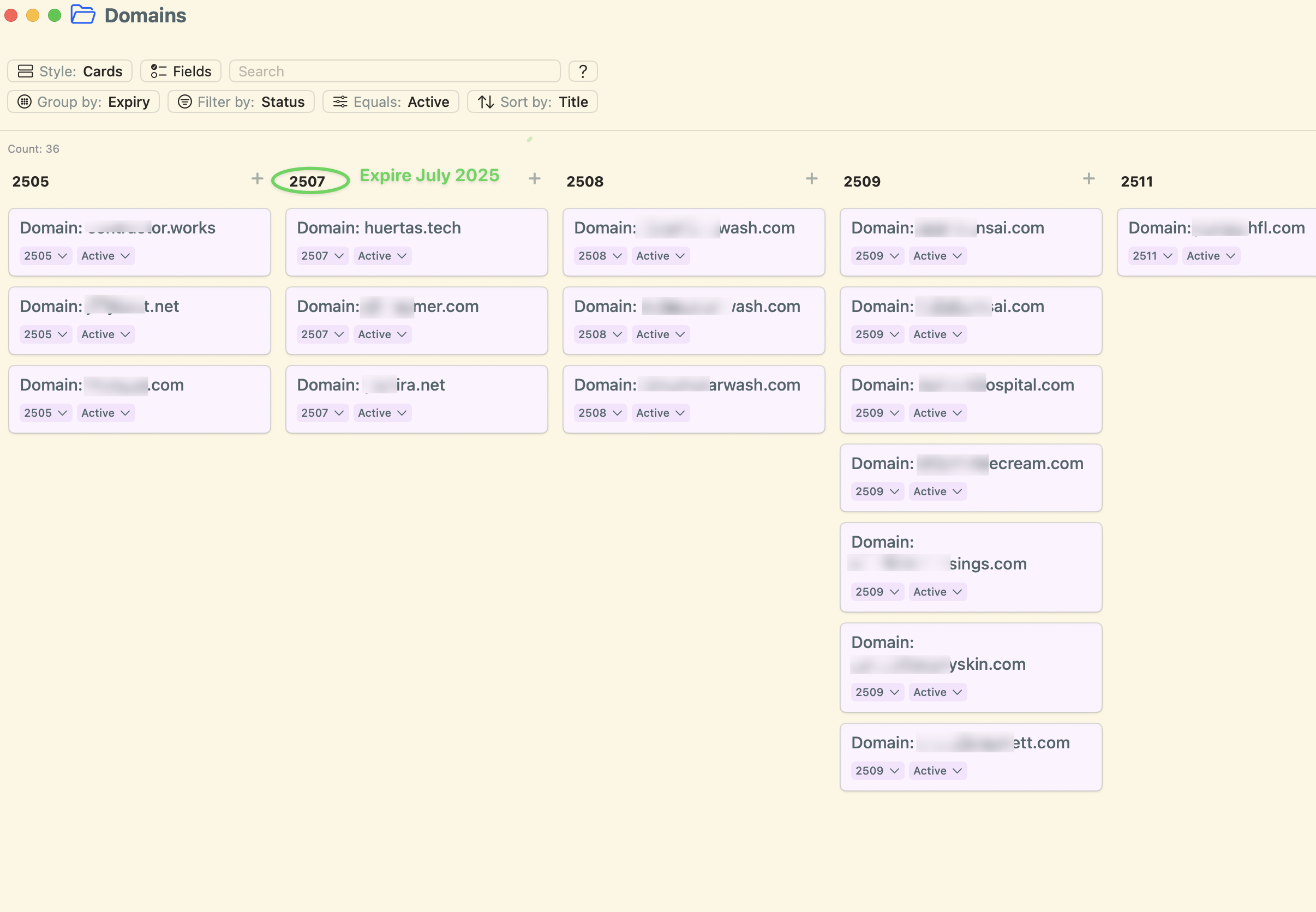
Or the filtered list view:

Putting it into NotePlan
If you know me, I will find a way to automate something like this. Check out the video on what I was able to put together.
So, we needed to
- Pull WHOIS info
- Format it
- Create the domain note with frontmatter
- Insert everything directly into NotePlan
Thoughts?
