YouTube to NotePlan
This Apple Shortcut helps me quickly log, revisit, and act on YouTube videos directly from the Share Sheet. It’s designed to turn passive watching into active learning by storing key takeaways, summaries, and follow-ups in NotePlan.
Here's the download link
Shortcut Features
- Triggered from the iOS and Mac Share Sheet (YouTube or Safari)
- Captures:
- Video title
- Channel name
- URL
- Thumbnail preview
- Prompts for:
- Key insights
- Action items
- Personal notes
- Lets me:
- Create a new note
- Or append to an existing note (like
YouTube_Followup)
- Adds a timestamp so I can see when it was saved
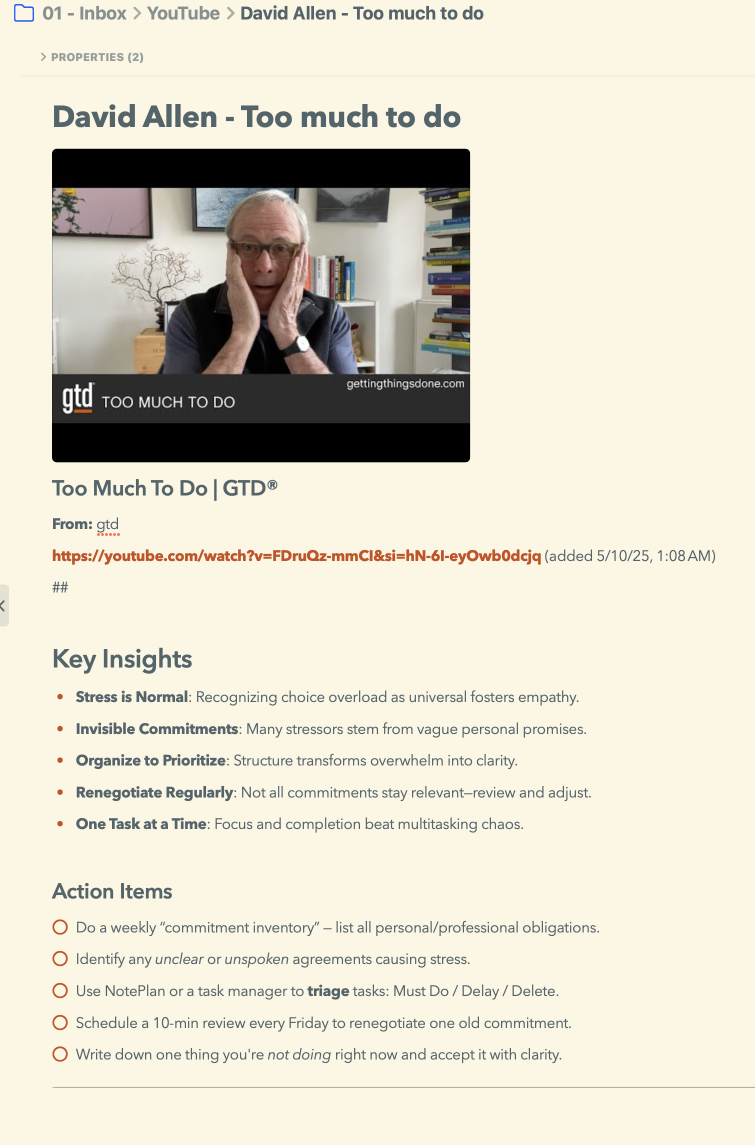
Why I Use It
- Build a knowledge trail from what I watch
- Surface ideas worth revisiting
- Turn insights into trackable action
- Make video time more intentional and productive
Works on iphone
Shortcut Settings You Can Change
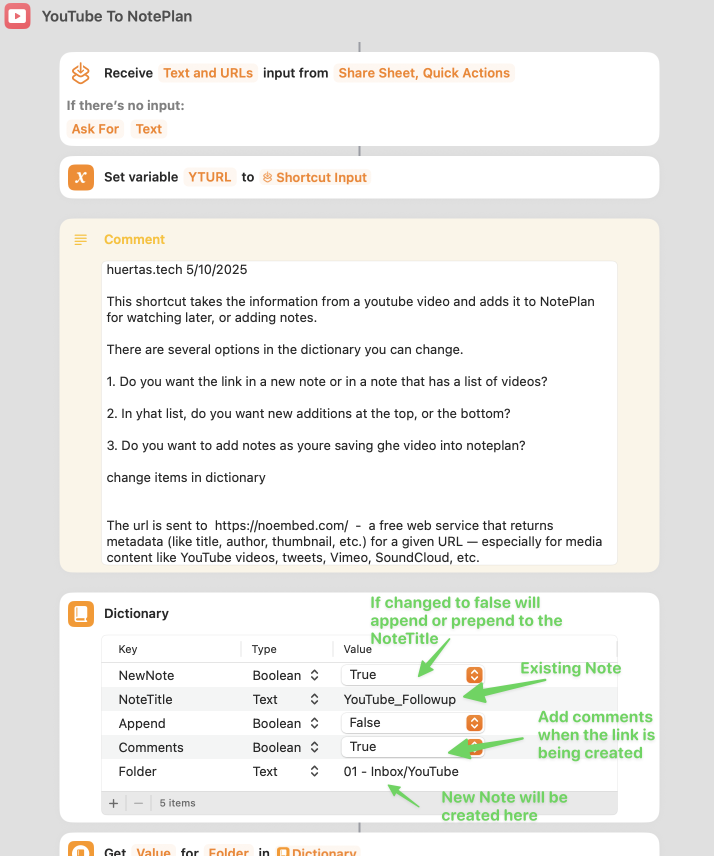
- Destination: Append to a note or create a new one
- Prompt Fields: Notes, Insights, Action Items
- Auto-insert Timestamp: Helps with tracking entries
