Mail to NotePlan
I’ve been modifying and improving on my mail to NotePlan Workflow based on my needs. This keeps my inbox clean while making sure no important email slips through the cracks. Everything gets logged, tracked, and scheduled in NotePlan—my central dashboard for getting things done.
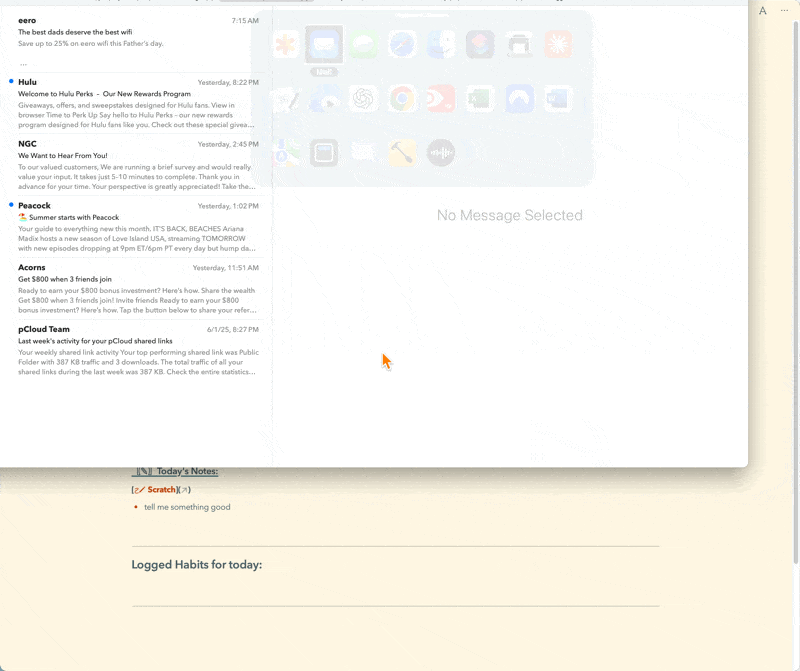
The Setup
Using a combination of Keyboard Maestro and an Apple Shortcut, I created a simple flow that turns any email into a follow-up task in NotePlan. It’s quick, efficient, and keeps all my action items in one place.
The Flow
- Select the email message in Apple Mail.
- Press a custom keyboard shortcut (triggered via Keyboard Maestro).
- A prompt asks for priority:
!for Low!!for Medium!!!for High- Leave blank for none
- Enter optional tags to help categorize the task.
- Add any additional notes (Markdown supported).
- This data is passed to an Apple Shortcut, which then:
- Asks for a follow-up date, defaulting to today
- Finally, everything is combined into a Markdown task and appended to today's note in NotePlan.
Each task includes a tappable message:// link that opens the original email in Mail when clicked.
Why It Works
- Nothing slips through the cracks. Every actionable email is logged.
- Inbox stays clean. Once logged, I archive the email.
- Everything is in one place. NotePlan is the single source of truth.
- Fast to use. Once familiar, it takes under 10 seconds per email.
Wrap-Up
This workflow is all about reducing friction. I don’t want to think about where something goes or whether I’ll remember it. If I handle an email once, it either gets archived or becomes a task. That’s it.
Want to try this setup yourself?
Download Link:
Change Log — June 4, 2025
Improved multi-line handling in Shortcut:
- Added logic to count split lines from mail input.
- Implemented conditional check to ensure range is only accessed when there are multiple lines.
- Fixed issue where selecting items 2 to End caused an error when only one line was present.
- Now handles both single-line and multi-line email content gracefully before inserting into NotePlan.
This update improves stability when parsing email bodies into NotePlan and avoids Shortcut execution errors due to list range mismatches.
